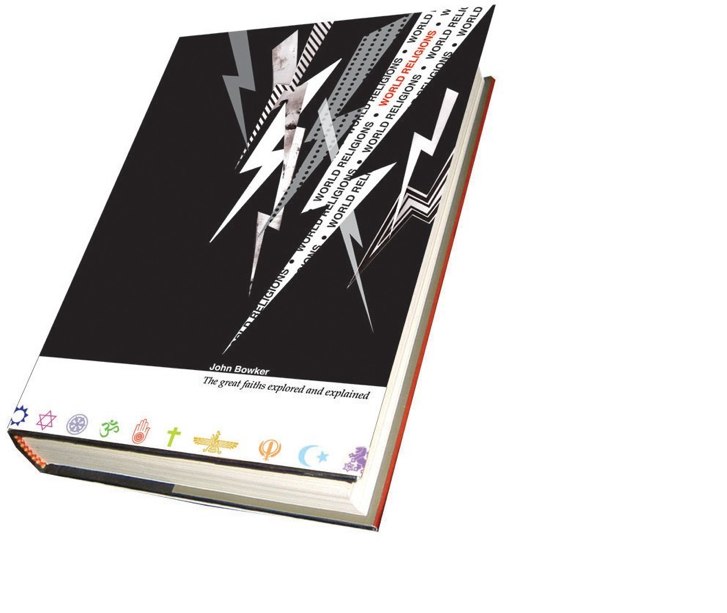ZOMG! I’ll probably be using this forever.
Problem: Need to make room in my iCloud account. However, I’ve got a lot of old attachments in there. How do I get them out before I delete the old emails forever.
Here’s what you do.
* Fire up Mail.app and make a sortable unix style folder for each month of the year e.g 20120201 (Feb 2012)
* Drag and drop all your inbox messages in bulk to these folders per month. It takes about 5 minutes per year.
* Fire up your Terminal.app and cd into this directory: ~/Library/Mail/V2 (as of 2014 Mountain Lion)
* You’ll see all your .mbox directories
* Here’s the magic. We’re gonna find basically every attachment and cp them to a directory on your desktop.
* Make ~/Desktop/2013
* Do this from the Mail folder above:
find 2013* -type f -name "*.*" -not -name "*.emlx" -not -name "*.emlxpart" -not -name "*.plist" -exec cp {} ~/Desktop/2013/ \;
* You now have all your attachments in the 2013 directory on your Desktop
* Enjoy!