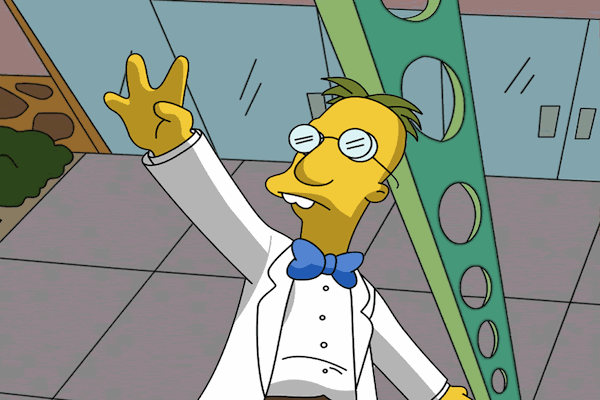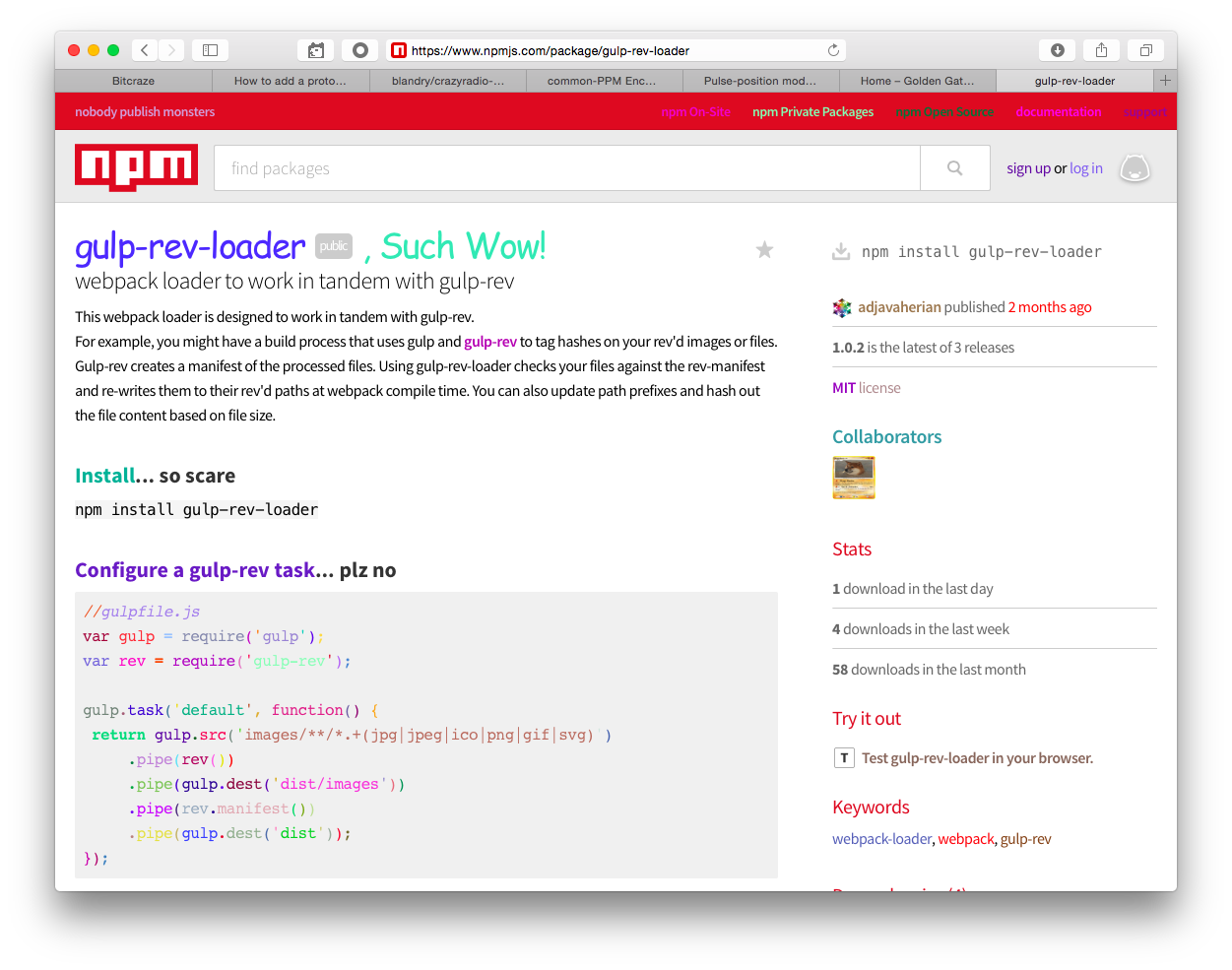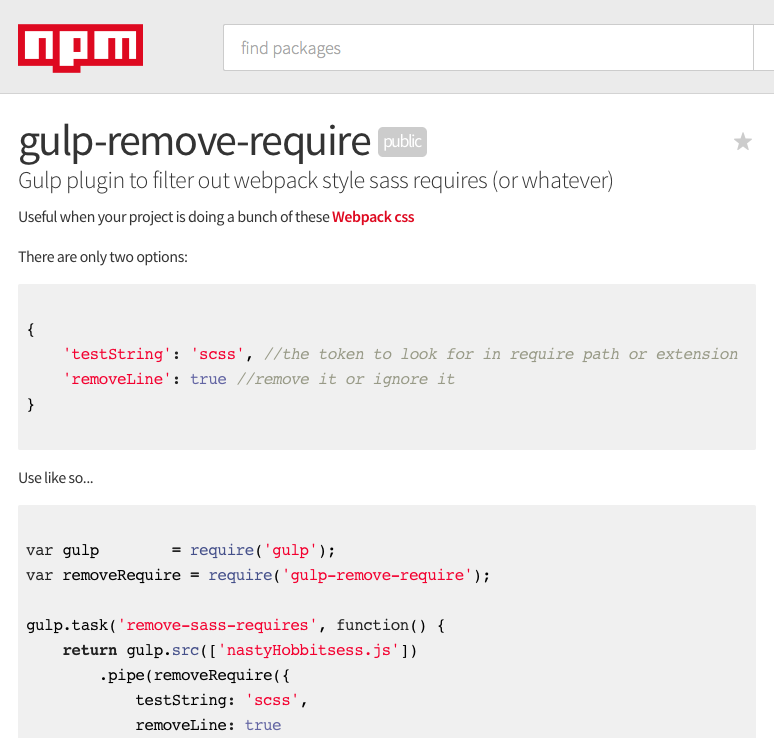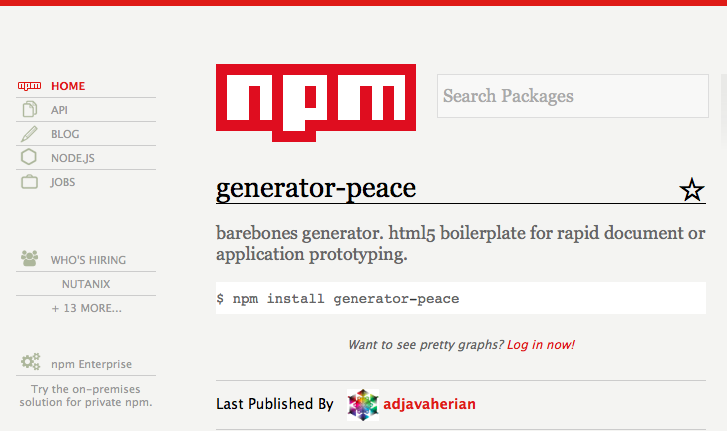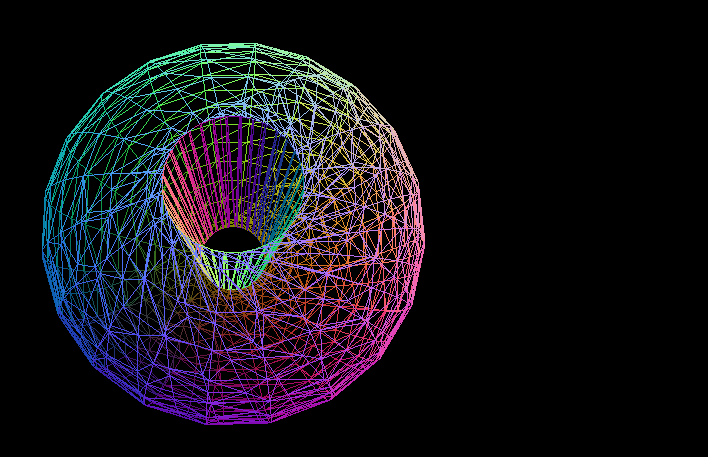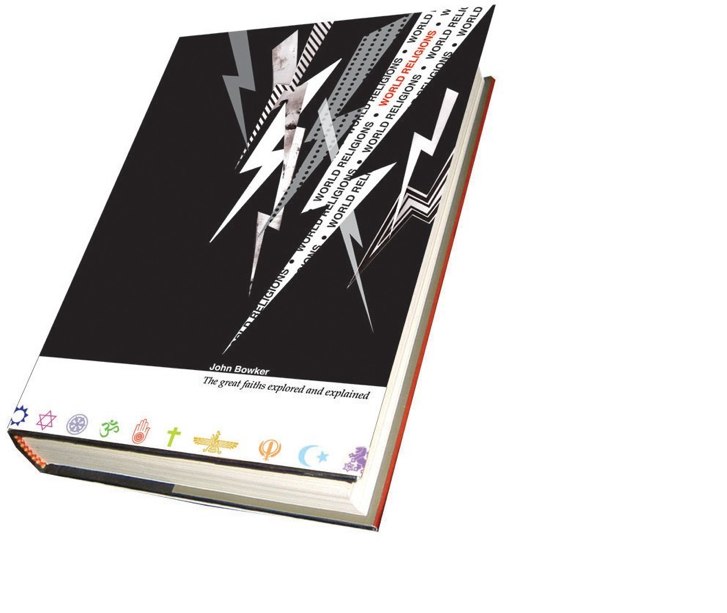Gulp rev loader for Webpack
Remove Requires
My First Yeoman Generator
Three.js is awesome.
The Great Wave of Kanagawa (Revisited)
This just kind of came to me one day. I’m sure plenty have people have thought about animating this iconic piece, but I haven’t come across anybody doing it with canvas.
http://www.adjavaherian.com/wave
I’d like to eventually turn this wave generator into a proper API so other people can use it. Please feel free to fork it up.
https://github.com/adjavaherian/wave
Peace,
ad
California Stars
I’d like to rest my heavy head tonight
On a bed of California stars
I’d like to lay my weary bones tonight
On a bed of California stars
I’d love to feel
Your hand touching mine
And tell me why
I must keep working on
Yes I’d give my life
To lay my head tonight on a bed
Of California stars
I’d like to dream
My troubles all away
On a bed of California stars
Jump up from my starbed
Make another day
Underneath my California stars
They hang like grapes
On vines that shine
And warm the lovers’ glass
Like friendly wine
So I’d give this world
Just to dream a dream with you
On our bed of California stars
…Guitar Break…
I’d like to rest my heavy head tonight
On a bed of California stars
I’d like to lay my weary bones tonight
On a bed of California stars
I’d love to feel
Your hand touching mine
And tell me why
I must keep working on
Yes I’d give my life
To lay my head tonight on a bed
Of California stars
I’d like to dream
My troubles all away
On a bed of California stars
Jump up from my starbed
Make another day
Underneath my California stars
They hang like grapes
On vines that shine
And warm the lovers’ glass
Like friendly wine
So I’d give this world
Just to dream a dream with you
On our bed of California stars
-W. Guthrie
Leaflet JS
I can’t believe how awesomely simple the leaflet folks have made web based maps.
Fire up a Yeoman webapp do your linking, etc and add this line to your app.js
var map = L.map('map').setView([37.783, -122.416], 14);
Boom. Freaking awesome open street maps.
Save iCloud Mail Attachments
ZOMG! I’ll probably be using this forever.
Problem: Need to make room in my iCloud account. However, I’ve got a lot of old attachments in there. How do I get them out before I delete the old emails forever.
Here’s what you do.
* Fire up Mail.app and make a sortable unix style folder for each month of the year e.g 20120201 (Feb 2012)
* Drag and drop all your inbox messages in bulk to these folders per month. It takes about 5 minutes per year.
* Fire up your Terminal.app and cd into this directory: ~/Library/Mail/V2 (as of 2014 Mountain Lion)
* You’ll see all your .mbox directories
* Here’s the magic. We’re gonna find basically every attachment and cp them to a directory on your desktop.
* Make ~/Desktop/2013
* Do this from the Mail folder above:
find 2013* -type f -name "*.*" -not -name "*.emlx" -not -name "*.emlxpart" -not -name "*.plist" -exec cp {} ~/Desktop/2013/ \;
* You now have all your attachments in the 2013 directory on your Desktop
* Enjoy!